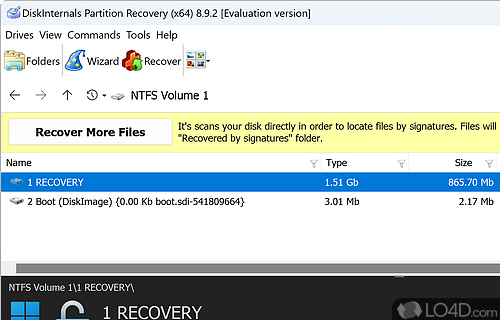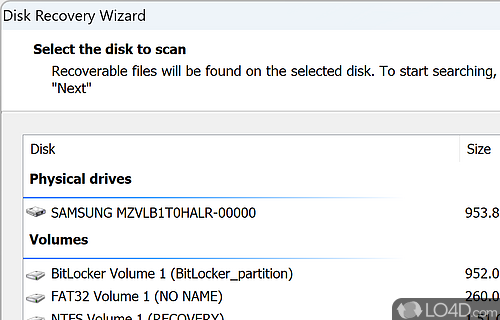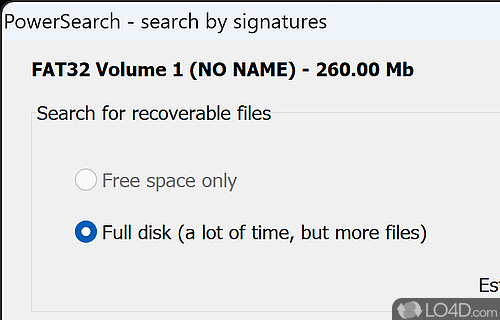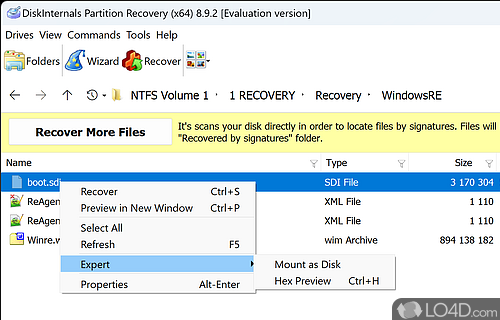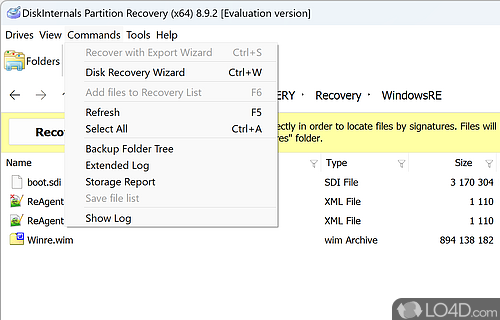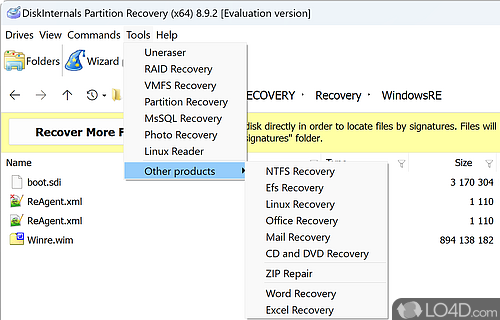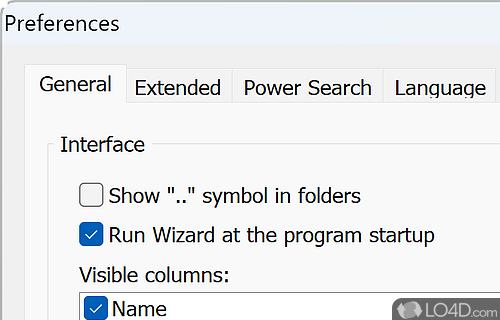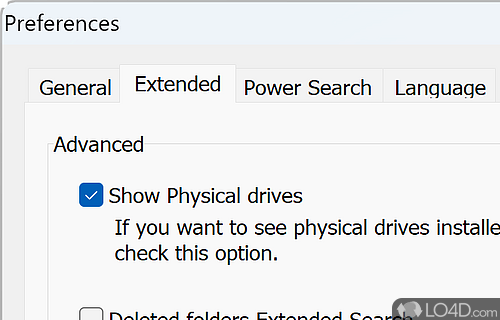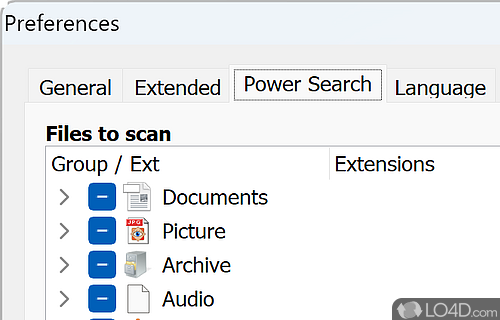DiskInternals Partition Recovery restores files, folders, and partitions.
Have you lost or damaged some crucial files on a partition, and in desperate need of a recovery solution? Fear not, as DiskInternals Partition Recovery is here to save the day! Although, the extent to which it can recover your lost or corrupted files will depend on the severity of the case.
One thing you can be sure of is the clean and easy-to-use interface that this app provides. Unlike other tools that bombard you with a plethora of options and settings, DiskInternals Partition Recovery offers a sleek and stylish design that blends seamlessly with your OS elements. The options are clearly labeled and accessible, meaning you don't need a degree in IT to use this program.
Once you open the app, you'll be able to see all the partitions on your machine. And if you need guidance on how to proceed, don't worry, DiskInternals Partition Recovery has got you covered with its user-friendly wizard that will walk you through the file recovery process.
Customization is key, and DiskInternals Partition Recovery provides a range of options to tailor the experience to your needs. You can decide on the search criteria, which partition format systems to show, floppy support, file types, and other basic app functionality adjustments that we see in all programs these days.
Although it may not surprise you with innovative functions or new ways to recover your files, DiskInternals Partition Recovery does its job and doesn't look ridiculous in the process. So, if you're in need of a helping hand to recover specific files from your drive, this app could be just the solution you need.
Features of DiskInternals Partition Recovery
- Bootable: Create a bootable disk image.
- Disk Viewer: Raw disk view and edit.
- File System: Supports FAT, exFAT, NTFS, HFS+, APFS.
- Image: Create disk image for backup.
- Logs: Detailed logging of recovery.
- Preview: Preview recoverable files.
- Raid: Supports RAID 0/1/5
- Rebuild: Damaged partition tables.
- Recover: Lost or deleted partitions.
- Restore: Files of any type.
- Scan: Entire disk or selected data.
- Search: For deleted files and folders.
- Unformat: Supports unformat operations.
- Verify: Data integrity after recovery.
- Wizard: Interactive step-by-step recovery.
Compatibility and License
This download is licensed as shareware for the Windows operating system from drive utilities and can be used as a free trial until the trial period ends (after an unspecified number of days). The DiskInternals Partition Recovery 8.16.0 demo is available to all software users as a free download with potential restrictions and is not necessarily the full version of this software.
What version of Windows can DiskInternals Partition Recovery run on?
DiskInternals Partition Recovery can be used on a computer running Windows 11 or Windows 10. Previous versions of the OS shouldn't be a problem with Windows 8 and Windows 7 having been tested. It comes in both 32-bit and 64-bit downloads.
Filed under: